✏️CourseHero DocGen
Use our in-house document generator to get access to Coursehero's extensive PDF library.
Channel Name: #coursehero-docgen
Example Request in chat: !docs 30
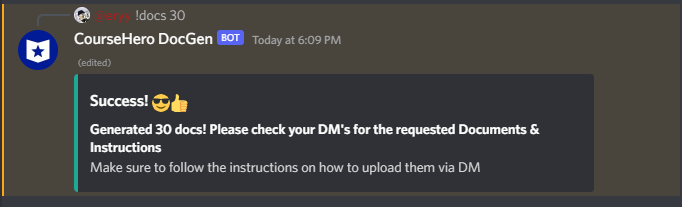
Bot DM Output:
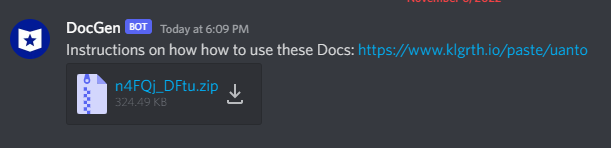
Instructions on how to use these generated documents.
This process will take less than 5 minutes, and will help you in the long run when uploading our documents in the future.
Step 1: Download the ZIP file
Once you use the !docs 30 command, the bot will send you a ZIP file in DM's.
Open this file using any unzipper, (7Zip, Winrar, etc). If you need help with this step, feel free to reach out to support via the ModMail bot.
Step 2: Unzip files to seperate folder
Unzip all the .docx files to another folder on your desktop or any location on your computer.
Step 3: Create a Coursehero Account
Head over to https://www.coursehero.com/register/
Fill out the appropriate info needed: Email, Password, etc.
When choosing a school, try and pick a popular school EX) Riverside City College. This will increase the chances of your documents getting accepted.
Recommend to sign-up with Google instead of e-mail.
Step 4: Upload the Docx Files
Head over to: https://www.coursehero.com/upload/
Upload all of the Docx files you generated with our bot.
Pick a random subject listed and proceed by selecting the same subject for each document.
TIP: To upload documents faster, select the subject for the first document, then use "Arrow Key Down" + "Enter" for the next documents.
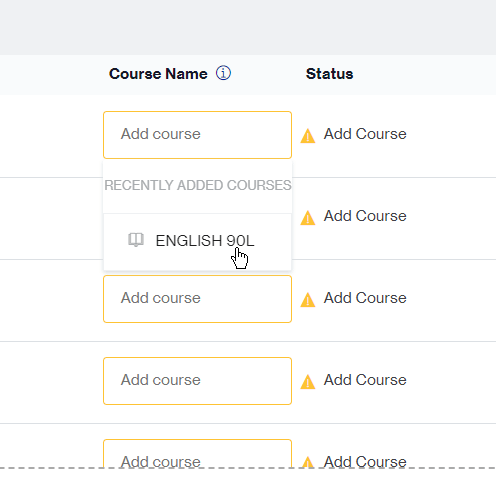
Step 5: Wait for document approval
Wait up to 10 minutes for your documents to get approved by Coursehero. Every 10 documents you successfully upload = 5 unlocks on their platform.
You may have to refresh the page
Do not upload more than 10 Documents at once. You will get all the documents denied.
Last updated